Sometimes we face the issue that emails are getting categorized automatically. The reason behind it is "conversation view". If conversation view is enabled and you have categorized an email, then all the emails coming to that thread will be categorized automatically according to the first categorized email of that thread. To fix automatic categorization conversation view can be disabled.
Disable the conversation view in outlook - Go to view tab and there you will see option "Show as conversation" , just uncheck that option.
Disable conversation view in outlook Web (OWA) - Go to settings > Email > Message Organization> How do you want your message to be organized - select "Show email as individual messages"

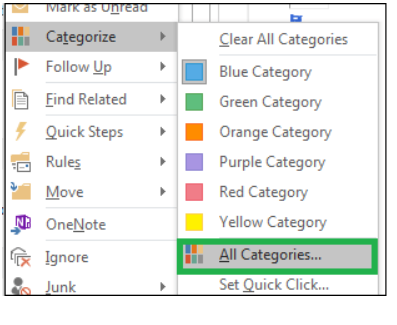
0 Comments